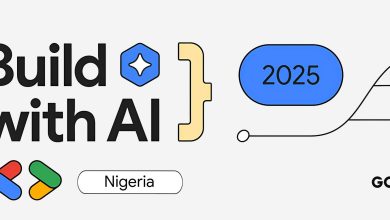Google Introduces ‘Manage Subscriptions’ Tool to Simplify Gmail Unsubscribing
Google is rolling out a new Gmail tool to help users manage and unsubscribe from emails.
The “Manage Subscriptions” feature starts on web, hitting Android July 14 and iOS July 21.
Google has announced the rollout of a new Gmail feature called “Manage Subscriptions,” designed to provide users with an easier way to track, review, and unsubscribe from promotional emails and newsletters all in one place.
The feature is currently rolling out on the web version of Gmail, with availability for Android users beginning July 14 and for iOS users on July 21, 2025. According to Google, the rollout will reach all users within 15 days.
In a blog post on Tuesday, Chris Doan, Gmail’s Director of Product, explained that the update was designed to tackle inbox overload caused by excessive marketing emails, forgotten subscriptions, and retail spam.
“Daily deal alerts that are basically spam, weekly newsletters from blogs you no longer read, promotional emails from retailers you haven’t shopped in years can quickly pile up,” Doan noted.
With this new tool, Gmail users will be able to:
- View all their active subscriptions in one dashboard.
- See senders sorted by email frequency.
- Review how many emails each sender has sent recently.
- Unsubscribe from multiple sources quickly and seamlessly.
When a user chooses to unsubscribe, Gmail will automatically send a standard unsubscribe request to the sender, removing the need to dig through old emails or navigate to external unsubscribe pages.
To use the feature, users can open their Gmail inbox, click on the top-left navigation menu, and select “Manage Subscriptions.” The tool builds on Gmail’s previous one-click unsubscribe feature, expanding it into a centralized dashboard with broader functionality and increased visibility.
Unlike its predecessor, which only allowed users to unsubscribe from individual messages, this new update provides an overview of all active email senders, giving users better control over their digital environment.
The feature will be made available to all Gmail account holders, including:
- Personal Gmail users
- Google Workspace users
- Workspace Individual accounts
This means that both casual users and professionals, including entrepreneurs and small business owners, can better manage their communication load and reduce inbox clutter.